TRICKS AND TIPS
Author: Suman // Category:
HOW TO INCREASE UR TORRENT SPEED
Here we are actually forwarding the port that bit torrent uses.....
1)First go to start & click on run
2)Type cmd
3)A command prompt will open...here type ipconfig
(ipconfig displays your ip address,Default gateway and subnet mask)
4)Note down the default gateway which will have a default value of 192.168.1.1
and note down the ip address which will be 192.168.1.2
5)Now go to the internet explorer and type 192.168.1.1 in the url bar
6)It will ask for the username and passwd which is admin and admin respectively
7)Now a page will open which is your router page
Here if ur modem is new your router page will display dataone.....
else it will display mtnl or something like that
if it is a new modem
here set the values as shown in the picture
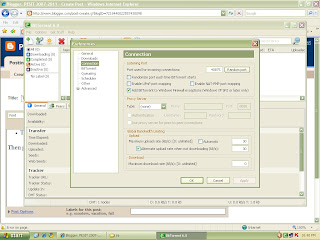
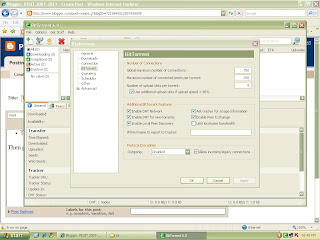
Take a look at my torrent speed while downloading Prison break (one of my fav )
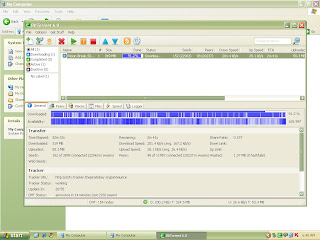
MAKE UR WINDOWS GENUINE
1) start > run > "regedit" (without the quotes of course)
2) go to the key:
HKEY_LOCAL_MACHINE\SOFTWARE\MICROSOFT\Windows NT\CurrentVersion\WPAEvents\OOBETimer
...and doubleclick on it. Then change some of the value data to ANYTHING ELSE...delete some, add some letters, I don't care...just change it!
now close out regedit.
3) go to start > run > "%systemroot%\system32\oobe\msoobe.exe /a" (again, dont type the quotes)
4) the activation screen will come up, click on register over telephone, then click on CHANGE PRODUCT KEY, enter in this key
QMDGV-QRC2B-XF6JB-GRGHK-W9DRC
AUTO SHUTDOWN
METHOD # 1
Do you know that you can make your PC shutdown at a time u wish to? Here is the trick!! How To Make A Shutdown Timer!
Step 1:
Right click on your desktop and choose "New=>shortcuts".
Step 2:
In the box that says "Type the location of the shortcut", type in "shutdown -s -t 3600" without the quotation marks and click next.
Note: 3600 are the amount of seconds before your computer shuts down. So , 60secs*60mins=3600secs.
Step 3:
Make up a name for the shortcut and you're done. You can change the icon by right clicking=>properities=>change icon=>browse.
To abort:
To make an abort key to stop the shutdown timer just create another shortcut and make the "location of the shortcut" to " shutdown -a" without the quotes.
METHOD # 2
Here is another trick to shutdown at a specific time, for example you wish to shutdown at 11:35am. Type this in start=>Run
Type Code: at 11:35 shutdown -s
to abort
Code:
shutdown -a
take note: all time are in 24hr, example u would like to shutdown at 8:30pm, you should type
"at 20:30 shutdown -s" without quote
METHOD # 3
you can use a batch for that as well it makes it easier to use just run the batch and enter the time you want it to shutdown
shutdown.bat Type Code: @echo off title Scheduled Shutdown Batch Example by chacha1234 color A echo Enter Time To Shutdown (example 19:30) set /p stime= cls at %stime% ""shutdown -s -t 00"" >nul echo Your PC Will Auto Shutdown At %stime% echo Press Any Key To Exit pause >nul exit
also you can add -c "desired message" at the end of the shutdown command for example shutdown -s -t 60 -c "Shutdown Pc"
using this command u can also schedule ur pc to restart for example shutdown -r -t 60 -c "Restarting Pc"
MAGIC
An Indian discovered that nobody can create a FOLDER anywhere on the computer which can be named as "CON". This is something pretty cool...and unbelievable... At Microsoft the whole Team, couldn't answer why this happened! TRY IT NOW ,IT WILL NOT CREATE " CON " FOLDER
MAGIC #2
For those of you using Windows, do the following:
1.) Open an empty notepad file
2.) Type "Bush hid the facts" (without the quotes)
3.) Save it as whatever you want.
4.) Close it, and re-open it.
is it just a really weird bug? ?
MAGIC #3
Microsoft crazy facts
This is something pretty cool and neat...and unbelievable... At Microsoft the whole Team, including Bill Gates, couldn't answer why this happened!
It was discovered by a Brazilian. Try it out yourself...
Open Microsoft Word and type
=rand (200, 99)
And then press ENTER
then see the magic.............................._________________The future belongs to those who believe in the beauty of their dreams.
RENAMING RECYLCE BIN
To change the name of the Recycle Bin desktop icon, open Regedit and go to:
HKEY_CLASSES_ROOT/CLSID/{645FF040-5081-101B-9F08-00AA002F954E}
and change the name "Recycle Bin" to whatever you want (don't type any quotes)
HOW TO ADD PASSWD TO A FILE
1. RIGHT CLICK ON UR DESKTOP.
2. CHOOSE COMPRESSED[ZIPPED]FOLDER.
3. PASTE UR SONG OR FILE IN IT.
4. CLICK ON FILE.
5. ADD A PASSWORD.
6. IT IS DONE
HOW TO WATCH STARWARS IN WINXP
This works in Win XP only and you should be online:
click 'Start', 'Run' and type in the following:
"telnet towel.blinkenlights.nl"
PLZ COMMENT
Here we are actually forwarding the port that bit torrent uses.....
1)First go to start & click on run
2)Type cmd
3)A command prompt will open...here type ipconfig
(ipconfig displays your ip address,Default gateway and subnet mask)
4)Note down the default gateway which will have a default value of 192.168.1.1
and note down the ip address which will be 192.168.1.2
5)Now go to the internet explorer and type 192.168.1.1 in the url bar
6)It will ask for the username and passwd which is admin and admin respectively
7)Now a page will open which is your router page
Here if ur modem is new your router page will display dataone.....
else it will display mtnl or something like that
if it is a new modem
- Goto advanced > and goto NAT(network address translator)
- Here type your ip address i,e. 192.168.1.2
- And your port is forwarded now
- Goto advanced>virtual server
- There give the name as bittorrent
- Then the IP address as 192.168.1.2
- Then open your bit-torrent client or any torrent client goto connection and note down the port
- Then type the port number that has to forwarded for eg:50253
here set the values as shown in the picture
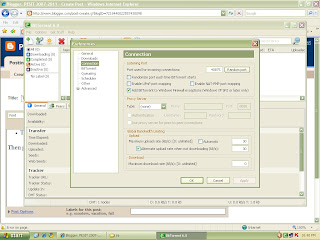
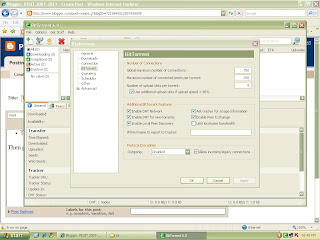
Take a look at my torrent speed while downloading Prison break (one of my fav )
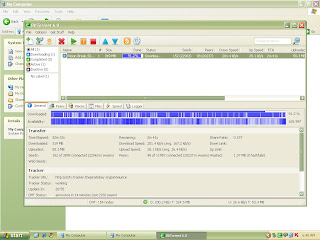
MAKE UR WINDOWS GENUINE
1) start > run > "regedit" (without the quotes of course)
2) go to the key:
HKEY_LOCAL_MACHINE\SOFTWARE\MICROSOFT\Windows NT\CurrentVersion\WPAEvents\OOBETimer
...and doubleclick on it. Then change some of the value data to ANYTHING ELSE...delete some, add some letters, I don't care...just change it!
now close out regedit.
3) go to start > run > "%systemroot%\system32\oobe\msoobe.exe /a" (again, dont type the quotes)
4) the activation screen will come up, click on register over telephone, then click on CHANGE PRODUCT KEY, enter in this key
QMDGV-QRC2B-XF6JB-GRGHK-W9DRC
AUTO SHUTDOWN
METHOD # 1
Do you know that you can make your PC shutdown at a time u wish to? Here is the trick!! How To Make A Shutdown Timer!
Step 1:
Right click on your desktop and choose "New=>shortcuts".
Step 2:
In the box that says "Type the location of the shortcut", type in "shutdown -s -t 3600" without the quotation marks and click next.
Note: 3600 are the amount of seconds before your computer shuts down. So , 60secs*60mins=3600secs.
Step 3:
Make up a name for the shortcut and you're done. You can change the icon by right clicking=>properities=>change icon=>browse.
To abort:
To make an abort key to stop the shutdown timer just create another shortcut and make the "location of the shortcut" to " shutdown -a" without the quotes.
METHOD # 2
Here is another trick to shutdown at a specific time, for example you wish to shutdown at 11:35am. Type this in start=>Run
Type Code: at 11:35 shutdown -s
to abort
Code:
shutdown -a
take note: all time are in 24hr, example u would like to shutdown at 8:30pm, you should type
"at 20:30 shutdown -s" without quote
METHOD # 3
you can use a batch for that as well it makes it easier to use just run the batch and enter the time you want it to shutdown
shutdown.bat Type Code: @echo off title Scheduled Shutdown Batch Example by chacha1234 color A echo Enter Time To Shutdown (example 19:30) set /p stime= cls at %stime% ""shutdown -s -t 00"" >nul echo Your PC Will Auto Shutdown At %stime% echo Press Any Key To Exit pause >nul exit
also you can add -c "desired message" at the end of the shutdown command for example shutdown -s -t 60 -c "Shutdown Pc"
using this command u can also schedule ur pc to restart for example shutdown -r -t 60 -c "Restarting Pc"
MAGIC
An Indian discovered that nobody can create a FOLDER anywhere on the computer which can be named as "CON". This is something pretty cool...and unbelievable... At Microsoft the whole Team, couldn't answer why this happened! TRY IT NOW ,IT WILL NOT CREATE " CON " FOLDER
MAGIC #2
For those of you using Windows, do the following:
1.) Open an empty notepad file
2.) Type "Bush hid the facts" (without the quotes)
3.) Save it as whatever you want.
4.) Close it, and re-open it.
is it just a really weird bug? ?
MAGIC #3
Microsoft crazy facts
This is something pretty cool and neat...and unbelievable... At Microsoft the whole Team, including Bill Gates, couldn't answer why this happened!
It was discovered by a Brazilian. Try it out yourself...
Open Microsoft Word and type
=rand (200, 99)
And then press ENTER
then see the magic.............................._________________The future belongs to those who believe in the beauty of their dreams.
RENAMING RECYLCE BIN
To change the name of the Recycle Bin desktop icon, open Regedit and go to:
HKEY_CLASSES_ROOT/CLSID/{645FF040-5081-101B-9F08-00AA002F954E}
and change the name "Recycle Bin" to whatever you want (don't type any quotes)
HOW TO ADD PASSWD TO A FILE
1. RIGHT CLICK ON UR DESKTOP.
2. CHOOSE COMPRESSED[ZIPPED]FOLDER.
3. PASTE UR SONG OR FILE IN IT.
4. CLICK ON FILE.
5. ADD A PASSWORD.
6. IT IS DONE
HOW TO WATCH STARWARS IN WINXP
This works in Win XP only and you should be online:
click 'Start', 'Run' and type in the following:
"telnet towel.blinkenlights.nl"
PLZ COMMENT





magic #3 isnt workin in my sys..
plz check it out one more time its working for me......
man !!! suman is dat ur name right ??
where were u all these days ?? thanks for the brilliant tricks....
i have really benefited a lot from the torrent increase speed !!now the speed i jus awesome ! plz keep up the good work
magane internet connect agirbeku starwars ge....
nice work machh...